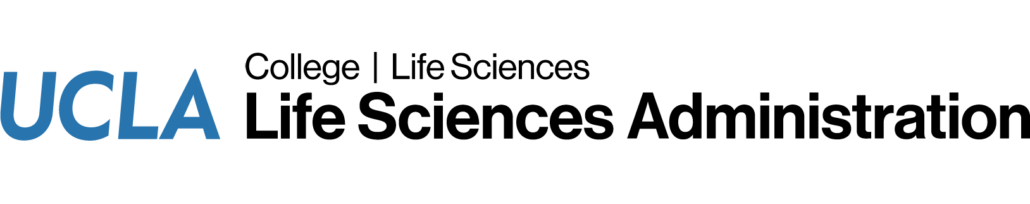Hard drives are amazing when they work, but are mechanical devices that will fail. Solid-state drives are more reliable, but not immune from failure. A redundant backup strategy is the best way to insure your data against loss and corruption.
A common approach to backup is referred to as 3-2-1. A 3-2-1 strategy means having at least 3 total copies of your data, 2 of which are local but on different mediums (read: devices), and at least 1 copy offsite. To achieve this, we are exploring a commercial service called CrashPlan. CrashPlan combines cloud and local backups into a single service.
If you have previously used services like Mozy, Carbonite, or BackBlaze you are familiar with cloud backup. Basically when a computer isn’t too busy doing other things, files that have been changed since the last backup are sent over the Internet to their servers. The initial backup can be slow – hours or even days, but subsequent updates can happen very quickly. The shortcoming with these services is that in the event of catastrophic failure (e.g. hard drive failure or theft) you will need to download all the files, and your recovery time could be hours or days. These services cost about $5 per month, per computer, but fall short of the “3” and “2” conditions of the 3-2-1 strategy.
What CrashPlan adds to the scenario is the ability to do the same backup to local hard drives. This achieves the 3-2-1 standard and can offer more. Potential backup targets are:
- CrashPlan Central – their cloud storage, the “1” criteria
- local folders on an external drive – the “2” criteria
- additional computers – if you have additional CrashPlan protected computers their backups can be sent to each other
- “friends” – similar to additional computers, but for computers not on your account
- IDRE CASS – at UCLA there is an additional UCLA Cloud solution
CrashPlan’s single computer license is also $60 per year, but for use in a lab setting it may be advantageous to consider their Family Plan or CrashPlanPro Enterprise solutions.