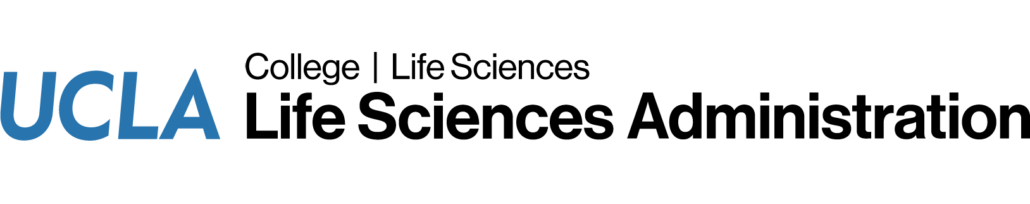UCLA Requestors
For making a reservation from within UCLA, please follow both the instructions and guidelines listed below.
Instructions
Please make all your requests using our space reservation system, UCLA Life Sciences Booked Scheduler. The system overall is very intuitive but below is a quick explanation as to how users can proceed with making reservation requests.
- UCLA Logon is required to have access to the reservation system. This allows for your own user profile for you to keep track of your reservations.
- Space is always up-to-date and reflected in the system. Therefore, when making a reservation request, despite the request still being pending, that space is no longer available for other guests to reserve.
- If you would like a calendar view of a specific room or space:
- Select from the main menu > Schedule > Resource Calendar > then select a space from the dropdown menu.
- Then to create a reservation request, click on the calendar itself.
- If you have a specific space in mind:
- While on the main page, you will see a list of available spaces and, when you find the space you are interested in, select the green “reserve” button.
- Then proceed with filling out the form.
- If you have a specific time in mind:
- Use the “Schedule” button at the top of the main page.
- Then click the “Find a Time” and fill out the form accordingly, which requires a date and time.
Guidelines
- Recurring meetings should be held in the Terasaki Life Sciences Building conference rooms, when possible, so that Hershey Hall spaces can be used for events.
- Assistance with room arrangement in the Hershey Hall Salon and TLSB 1100 is subject to the availability of our student assistant team. Please include time in your reservation request for yourself to complete room setup, cleanup, and reset to the original setup. All other spaces should be left in its standard setup.
- A Facilities Service Request (FSR) should be submitted with your reservation request if cleaning is required after your event.
- Cleaning is required if your event will have food.
- Cleaning is required if your event will produce trash.
- Cleaning is required if your event will have 30 or more guests
- If there is food at your event, all food must be removed from the space.
- If space is left unmaintained, we reserve the right to process an FSR that will be charged to your department.
- A Facilities Service Request (FSR) should be submitted with your reservation request if your event takes place before or after regular business hours/days, such as nights and weekends, and you need to arrange for Facilities Management to unlock the room/building for attendees and lock the doors afterward.
- For meetings and events that do not require an FSR, we ask that you please remove food and trash (if any) from the space and leave it in the condition that you found it.
- Courses cannot be held in conference rooms or event spaces. If a course is listed on the Schedule of Classes and students are enrolled (i.e. lectures, seminars, discussions, labs), then this course meeting needs to be scheduled in course space (e.g. general assignment classrooms, laboratory spaces) through the Registrar’s Office system. This includes course-related room requests, such as for review sessions, extra seats for mid-term exams, make-up exams, etc. For course scheduling assistance, please contact scheduling@lifesci.ucla.edu to request general assignment classrooms from the Registrar’s Office.
- Space is reserved on a first come, first serve basis, but we reserve the right to make changes on the basis of equity.
Resources
- FSR Instructions (PDF link)
- Recharge Payment Instructions (PDF link)
- Service Agreement (PDF link)
- Green Events Certification Guide
- Single-Use Plastics Policy
Contact
If you have any questions, please contact the Space Reservations Team via reserveconferencerooms@lifesci.ucla.edu.