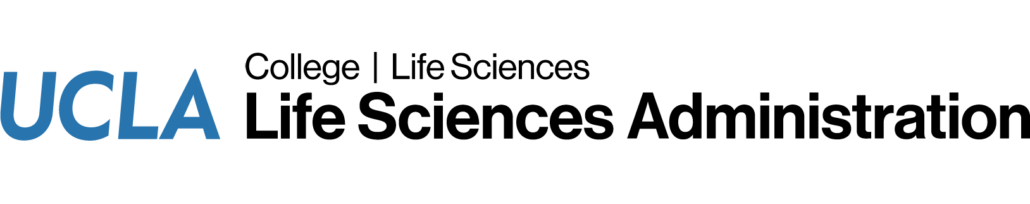WordPress
Logging In
go to sites.lifesci.ucla.edu
log in (link in upper right) with your UCLA LOGON ID
There will now be a black bar across the top of the page
mouse over “My Sites” on the left in the black bar
the name of your site should be drop down
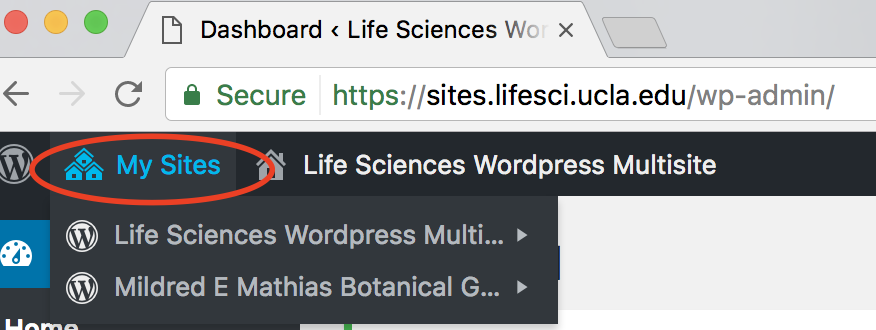
click on the name of your site.
This will take you to the Dashboard — the main editing portal for WordPress
You can toggle back and forth from viewing your page to the dashboard quickly by clicking on the home link (house icon and name of your site) in the black bar to the right of “My Sites”