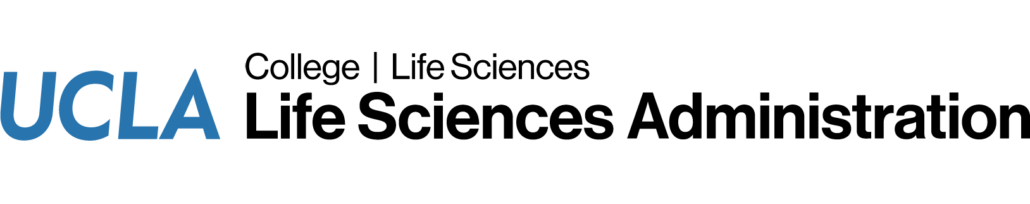UCLA Information Technology Services provides two distinct email services:
- Google Gmail: part of the Google Apps for Education suite.
- Microsoft O365: a suite of online Microsoft services.
Gmail and O365 Provisioning
Which email service you use will not only depend on your department’s requirements but also your personal preference.
- Gmail: All UCLA affiliates (student, staff, and faculty) are automatically assigned with Gmail accounts. Faculty typically use their UCLA Gmail as the primary account.
| Note: UCLA Gmail accounts are designated as username@g.ucla.edu . However, the email service only requires that people send to username@ucla.edu , which is typically how the email address is listed in the UCLA directory. In other word, the @g is not required. |
- O365 accounts are typically provided for staff for administrative functions. However, UCLA faculty can be provided with an O365 account if required. All O365 accounts are provisioned and setup through Life Sciences Administration IT Services: support@lifesci.ucla.edu
Gmail and Google Apps for Education Overview
Google Apps for UCLA is a suite of hosted email and collaboration applications for schools, universities, and non-profit organizations. This suite of services includes Gmail (Google’s email service), Google Calendar, Google Docs (Google’s web-based office software suite), and more.
Microsoft O365 Overview
O365 is a subscription-based online version of the Office platform that pairs web-based Office applications with cloud storage. O365 has unlimited mailbox quotas, greater redundancy, Office Web Apps, One Drive for Business, Skype for Business, and many other features.
| Email Setup Guides | Email Customization and Usage
|
Technical Support
Life Sciences Administration IT: support@lifesci.ucla.edu |
For assistance choosing an email service that fits your particular requirement, please contact Life Science Computing and ask for a consultation with a computer support coordinator (CSC):
helpdesk@lifesci.ucla.edu
Phone: (310) 825-1000 (ext. 51000)
| Windows | Mac | iPhone/iPad | Android |
| Windows | Mac | iPhone/iPad | Android |