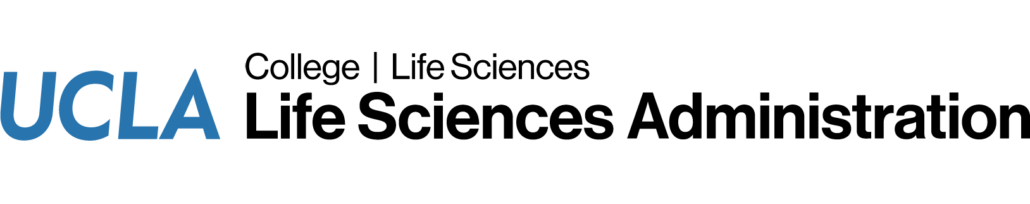WordPress
Editing existing pages
Navigate to the editing page of the page that you want to edit by either :
- viewing your site, going to that page and then clicking “Edit Page”
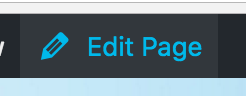 in the black bar at the top of the page
in the black bar at the top of the page - going to the dashboard, Pages > All Pages, then selecting the page you want to edit from the list of all pages
Edit the page as you see fit and when done, CLICK “UPDATE” to save your changes