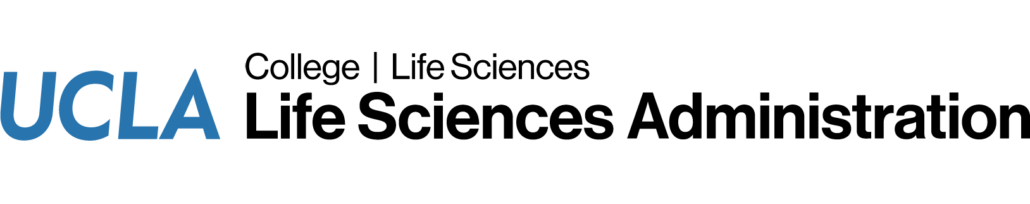WordPress
Changing Appearance
The appearance of your site is determined by the “Theme”. To change the theme, go to your Dashboard then Appearance > Themes
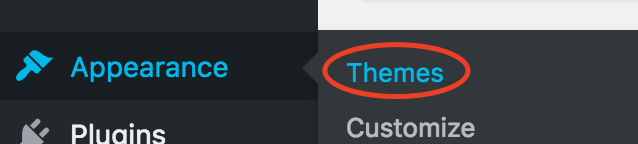
You can choose from any of the themes that we have available for you.
There are thumbnail previews for each of the themes. To activate the theme, rollover the thumbnail and click “Activate”
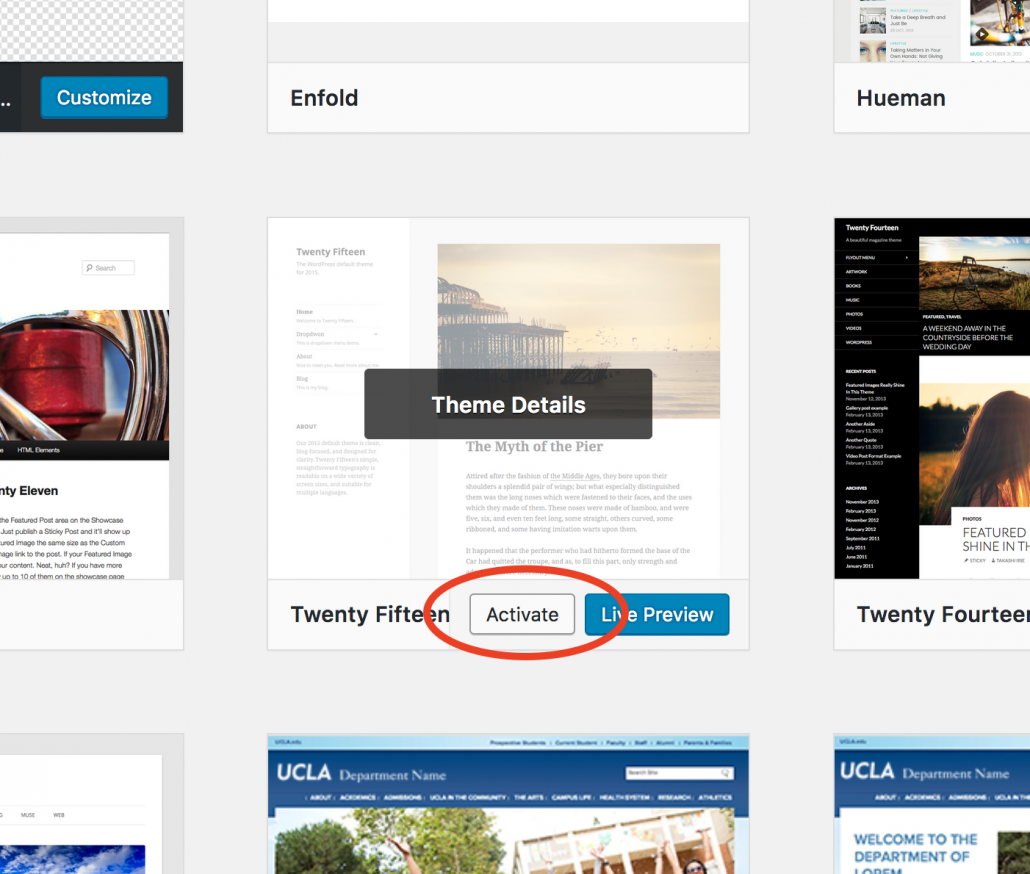
Themes have different functionality in terms of menus and layout as well as different looks and feel.