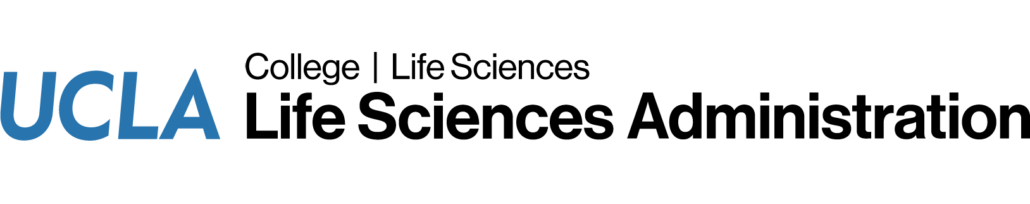WordPress
Adding Images
To add an image, go to the content editing page.
Click where on the page you want to insert an image.
Click “Add Media”
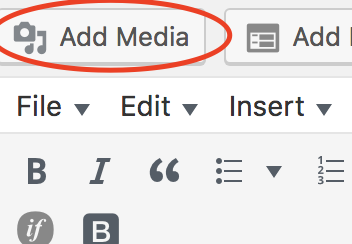
This will take you to the “Media Library”.
You can select an existing image from your media library, or upload a new image.
To upload a new image, click “Upload Files”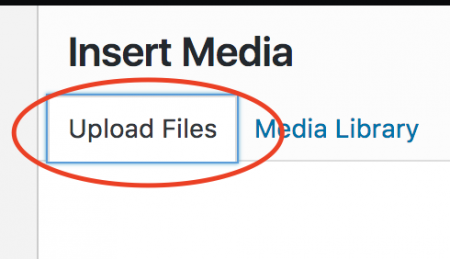
you can either drag and drop a file or select a file from your hard drive to upload.
when you have selected the image to insert click, “Insert Into Page”
Back in the editing page you can adjust the placement of the image by single clicking on the image.

This will pop up a quick alignment tool which will allow you to align left, align center, align right or have “no alignment” — the image will be exactly where you place it.
You can change the size of the image by grabbing a corner and dragging it
You can also change the behavior of the image (alt text, caption, linking etc) by clicking on the pencil icon.