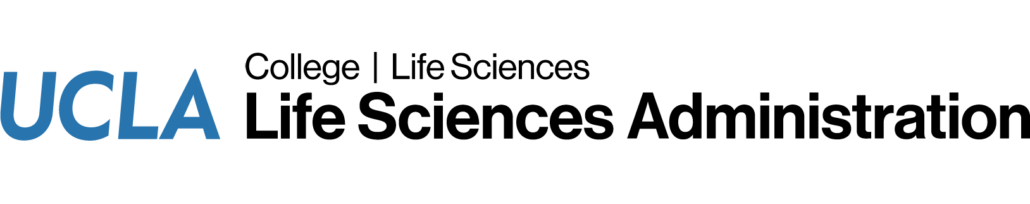NEW ADMINISTRATIVE SUPPORT STAFF COMPUTER SETUP REQUEST PROCEDURES
To set up a computer and accounts to access network resources (e.g., e-mail, shared drives, and web applications) for new administrative support staff, the hiring manager must first notify and coordinate with Life Sciences Computing Desktop Support. The following procedures detail the various stages and responsibilities required of the new hire, manager, and Desktop Support to ensure timely and efficient setup.
To minimize delay, please provide as much advance notification as possible to Desktop Support and verify that UCPath processing has been completed so UID is issued prior to the new hire’s start date. Setup can be delayed up to 5-7 business days depending of the timeliness of UCPath in processing a new hire and issuing a UID.
STEP 1: ISSUING THE UNIVERSITY IDENTIFICATION NUMBER & CREATING A UCLA LOGON ID
(Primary responsible parties: Hiring manager and new hire.)
- First and foremost, hiring manager must determine whether employee is new to UCLA or transferring from another department.
- If employee is new to UCLA:
- A University Identification Number (also known as a “UID”) must be generated then issued to the new hire by the hiring manager or personnel office. Issuance of the UID is absolutely critical and mandatory prior to employee’s start date; otherwise, the employee will not be able to utilize campus systems such as VPN, Zoom, Box, TRS, etc. Therefore, please ensure that the new hire is processed through UCPath before start date.
- Hiring manager provides new hire the UID to create a UCLA Logon ID username via https://accounts.iam.ucla.edu/register
- New hire informs and provides hiring manager the UCLA Logon ID username.
- Hiring manager shall then notify Desktop Support by providing the new hire’s full name (first and last) and UCLA Logon ID username.
- If employee is transferring from another department:
- Hiring manager shall obtain existing UCLA Logon ID from transfer plus new hire’s full name (first and last) and provide it to Desktop Support.
- If employee is new to UCLA:
- The UCLA Logon ID will be the basis to create the new hire’s VPN account, e-mail address and computer account to access shared drive. E-mail and computer accounts cannot be created until Desktop Support is provided with the new hire’s information.
STEP 2: CREATING THE COMPUTER USER ACCOUNT
(Primary responsible parties: Hiring manager and Desktop Support)
- Hiring manager must specify to Desktop Support all files/folders on the file server that the new hire is authorized to access.
- Desktop Support will create a new user account with the same name as the UCLA Logon ID username to both log into computer as well as access files on the shared drives.
STEP 3: SETTING UP E-MAIL ACCOUNT
(Primary responsible parties: Hiring manager and Desktop Support)
- Hiring manager to determine if new hire is transferring from another campus department and if so (1) provide e-mail address from previous department to Desktop Support and (2) whether previous e-mail address will be kept active (particularly in dual-appointments).
- Before creating new hire’s e-mail address, hiring manager should identify if access to shared calendars and/or mailboxes are required and notify Desktop Support accordingly.
- Hiring manager to coordinate with new hire to designate a preferred e-mail address and in turn, provide said address to Desktop Support.
- Desktop Support will coordinate with Enterprise Messaging to create new hire’s e-mail account. E-mail address shall be set up on new hire’s computer.
- Desktop Support provides new hire’s e-mail address to hiring manager, who will in turn notify Personnel/Payroll for publication in the Campus Directory.
STEP 4: IDENTIFYING ACCESS TO CAMPUS APPLICATIONS
(Primary responsible party: Hiring manager)
- Hiring manager to determine if new hire requires access to OASIS, LAPSDB/QDB, BruinBuy, etc. and notify ITS Applications, Corporate Financial Services, and Life Sciences Computing Application Development. (NOTE: Publication of new hire’s e-mail address in Campus Directory may be a requisite for access to certain campus applications. Hiring manager should notify Payroll/Personnel promptly).
- Hiring manager to notify Desktop Support if installation/setup of OASIS, LAPSDB/QDB, etc. is required on new hire’s computer.
STEP 5: COMPUTER SETUP
(Primary responsible parties: Desktop Support and hiring manager)
- For newly-created positions, hiring manager should verify computer systems are available . Hiring manager should be prepared to budget for purchase of a new computer system, if necessary.
- For employees working hybrid schedules, hiring manager should confirm a laptop, external monitors, and other accessories are issued.
- Once hiring manager has provided all the information necessary to set up new hire’s accounts and specifies the location of the computer to Desktop Support: the computer will be set up with user’s account, e-mail, access to the server, and if necessary, applications such as OASIS. Please note that setup of a computer can take at least one day to complete so advance notification prior to the hire’s start date is strongly recommended and appreciated.
- On new hire’s start date, hiring manager will contact Desktop Support to meet and change passwords. Additionally, support to enroll in UCLA Logon multi-factor authentication (MFA) will be provided if needed.