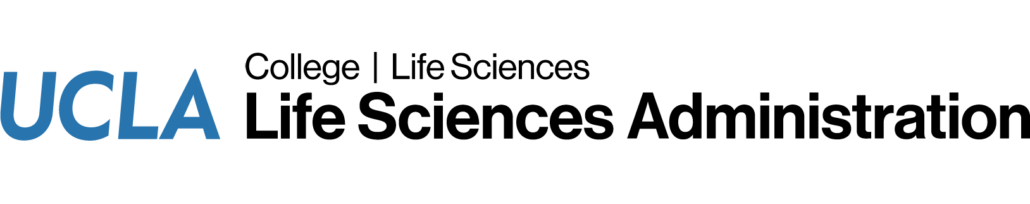The Dossier Database
Editing Contact Info
The contact information that is in the dossier database is displayed on your department web page. You can edit this information by using the user friendly interface.
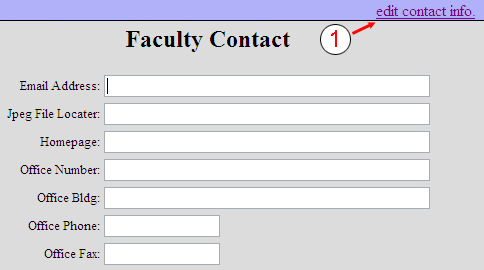
1. Near the top right of every page of the faculty web editor, there is a link that says, “edit contact info”. Once on the faculty contact page, fill in the fields as you see fit.
Note that if you have a lab web page you can put the URL of that page in the space provided that is labeled, “Homepage”.
Once you are done making your changes, click the “Update Data” button at the bottom of the page