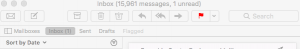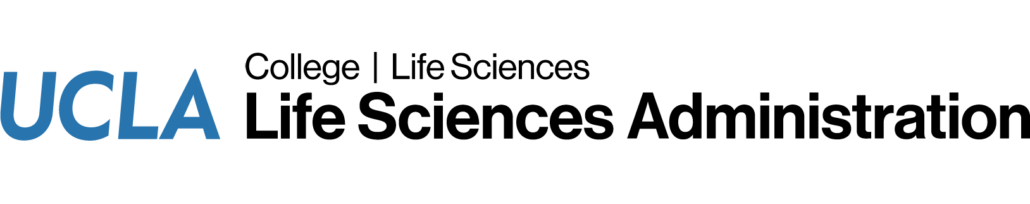Apple Mail on O365
Set up O365 Account on Apple Mail:
Open Mail (Apple Mail) and select “Exchange”
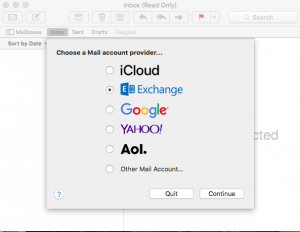
Enter name, 365 sign-in credential, and password in the respective fields, then click “Sign In”
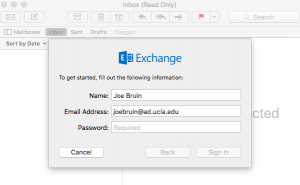
Select the apps you want to use with this account then click “Done”
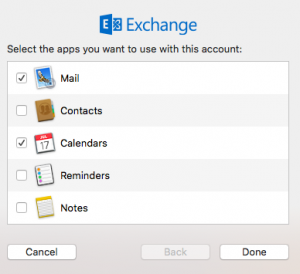
If successful, your emails will begin syncing and will appear